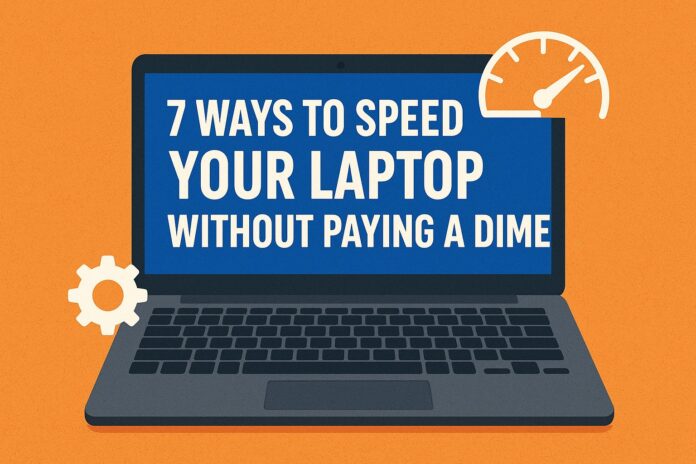7 Ways to Speed Up Your Laptop Without Paying a Dime
By Shuaib S. Agaka
Do you remember how fast your laptop was when you first bought it? Apps opened instantly, boot time was lightning quick, and everything just worked. Now, it crawls through tasks, takes forever to start up, and feels like it’s aged 10 years overnight. Don’t worry, you don’t need to spend a dime to fix it. With a few smart tweaks, you can breathe new life into your laptop and get it running like new again.
- Disable Startup Programs
Too many apps launching at startup can drastically slow boot time.
How (Windows): Press Ctrl + Shift + Esc → Go to Startup tab → Right-click and disable apps you don’t need.
How (Mac): Go to System Settings > General > Login Items and remove unnecessary items.
- Clear Background Processes
Some apps continue running in the background long after you’ve closed them.
How:
Open Task Manager (Windows) or Activity Monitor (Mac) → Sort by CPU or Memory usage → Force quit heavy apps that aren’t in use.
- Uninstall Bloatware and Unused Apps
Over time, unused software clutters your system.
How to remove:
Go to your Control Panel (Windows) or Applications folder (Mac) → Uninstall apps you no longer use.
- Delete Temporary and Cache Files
These junk files accumulate and slow down performance.
How (Windows):
Press Win + R, type %temp%, and delete all files.
Also, use Disk Cleanup to free more space.
How (Mac):
Use Finder > Go > Go to Folder, type ~/Library/Caches, and delete contents.
- Turn Off Visual Effects
Fancy animations look good, but can drain performance.
How (Windows):
Search “Adjust the appearance and performance of Windows” → Select Adjust for best performance.
How (Mac):
Go to System Settings > Accessibility > Display → Turn on “Reduce motion” and “Reduce transparency.”
- Keep Your OS and Drivers Updated
Updates often fix bugs and improve speed.
How:
Go to Settings > Updates (Windows) or System Settings > Software Update (Mac) and ensure your system is up to date.
- Restart Regularly
Sounds basic, but many users leave their systems running for days. A simple reboot clears memory, closes lagging processes, and improves responsiveness.
You don’t need deep pockets to give your laptop a performance boost. These no-cost fixes are often all it takes to revive a slow machine. Try them out before you think of spending.
Shuaib S. Agaka